- I have an EBS of 10 GB and a root EBS of 8 GB, Before resize
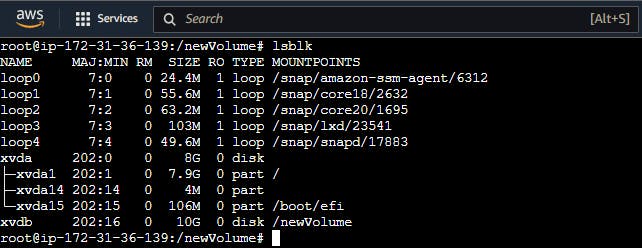
Open AWS Console > Elastic Block Storage > Volumes.
Select the volume which you are going to increase, click on Actions now click on Modify Volume.
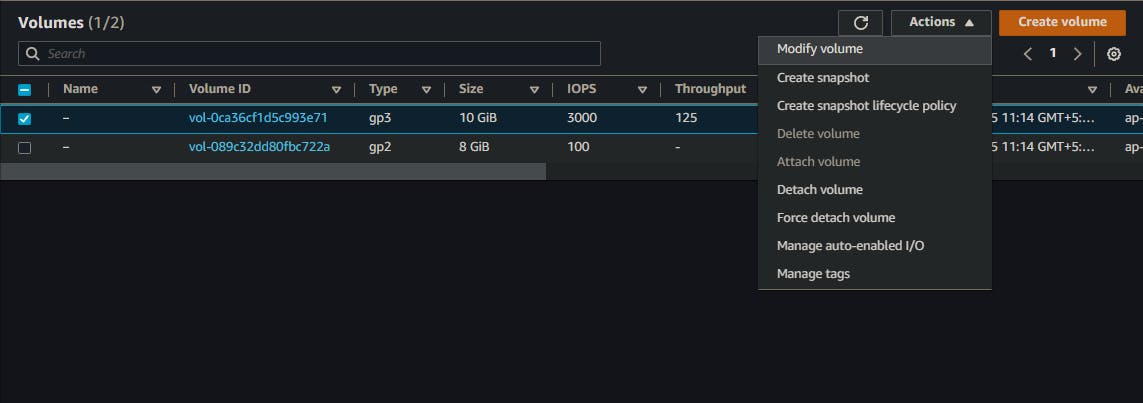
- Now Enter the Volume Size and Click on Modify.
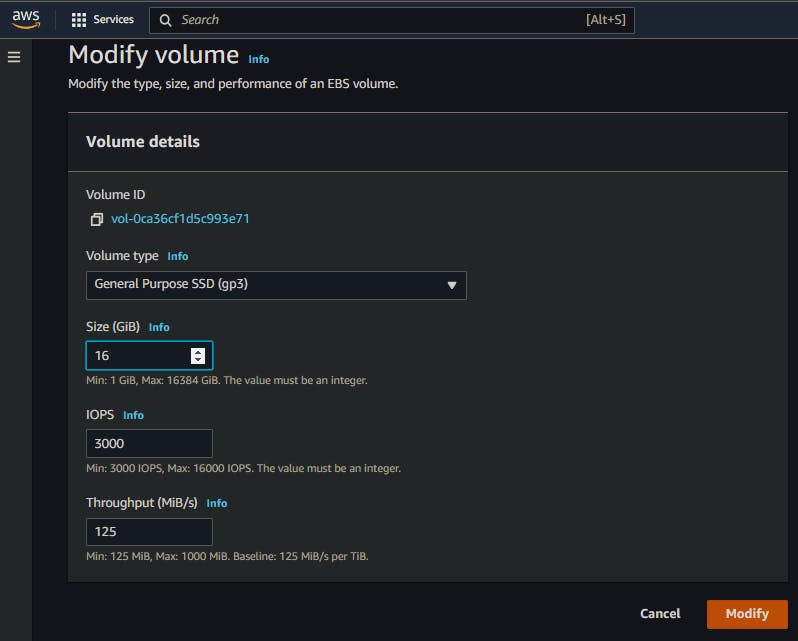
- Now your Volume is increased, but you can only access its 10 GB only you can't use 16 GB of volume, follow the below steps to take so.

Now SSH to the EC2 and go to the root directory and type < resize2fs /dev/xvdb
Note:- xvdb is my volume name. You can check your volume name by typing in terminal
$lsblk
NAME MAJ:MIN RM SIZE RO TYPE MOUNTPOINTS
loop0 7:0 0 24.4M 1 loop /snap/amazon-ssm-agent/6312
loop1 7:1 0 55.6M 1 loop /snap/core18/2632
loop2 7:2 0 63.2M 1 loop /snap/core20/1695
loop3 7:3 0 103M 1 loop /snap/lxd/23541
loop4 7:4 0 49.6M 1 loop /snap/snapd/17883
xvda 202:0 0 8G 0 disk
├─xvda1 202:1 0 7.9G 0 part /
├─xvda14 202:14 0 4M 0 part
└─xvda15 202:15 0 106M 0 part /boot/efi
xvdb 202:16 0 16G 0 disk /newVolume <- my ebs
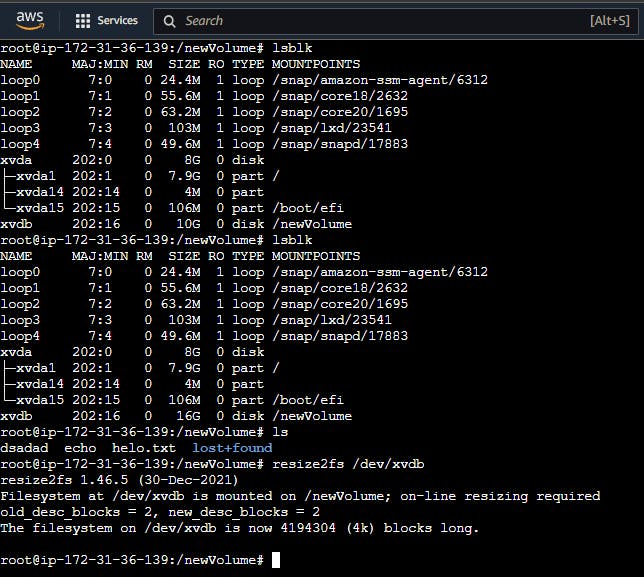
- Done!!
