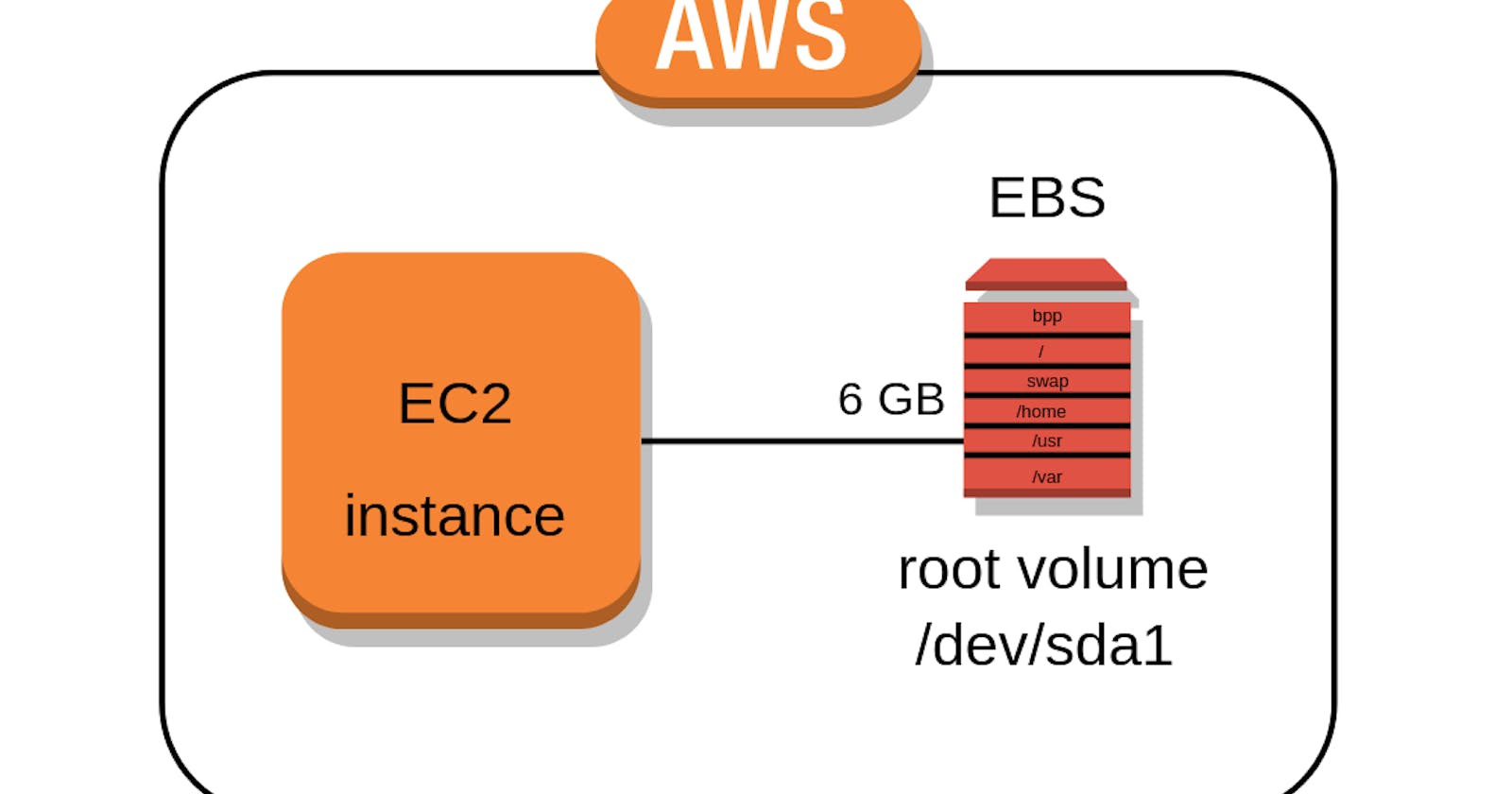- Go to the AWS Volume dashboard then select the instance EBS which is also known as Root Volume.

- Now modify it according to your need. Here I am making it 32 GB.
.png)
- Now SSH it EC2 and type.
$ growpart /dev/xvda 1 # 1 is partition serial number
$ resize2fs /dev/xdva
.png)
- Done!!